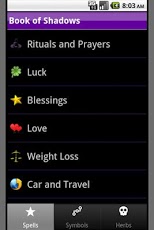Witch Craft 1.0
Paid Version
Publisher Description
The most comprehensive book of shadows on the android market, with a massive database of spells, hundreds of wicca herb definitions and a gallery of wicca symbols, this app will be a keepsake for any neopagan/wicca and all other individuals interested in a robust book of shadows. A lot of hard work was poured into this book of shadows, so be sure to read the information below.This app consists of spells from the following categories:Rituals & PrayersLuckBlessingsLoveWeight LossTravelMulti-Purposethe Godsthe GoddessesEmotional Well-BeingBindingFriendshipJobDream MagickPsychic and SpiritualCleansingWith simple to sue navigation, this book of shadows will provide dozens upon dozens of spells at a single click. This application was optimized to be the more user friendly and informative book of shadows on the market. You accept all responsibility when using this app, some sections contain information that could be harmful and you agree to follow ALL WARNINGS provided within this app. Book of Shadows is currently 50% off. Free Lifetime UpdatesGet this app now, you won't regret it!
About Witch Craft
Witch Craft is a paid app for Android published in the Other list of apps, part of Education.
The company that develops Witch Craft is 216APPS.COM. The latest version released by its developer is 1.0. This app was rated by 1 users of our site and has an average rating of 3.0.
To install Witch Craft on your Android device, just click the green Continue To App button above to start the installation process. The app is listed on our website since 2012-02-15 and was downloaded 6 times. We have already checked if the download link is safe, however for your own protection we recommend that you scan the downloaded app with your antivirus. Your antivirus may detect the Witch Craft as malware as malware if the download link to com.bookofshadows is broken.
How to install Witch Craft on your Android device:
- Click on the Continue To App button on our website. This will redirect you to Google Play.
- Once the Witch Craft is shown in the Google Play listing of your Android device, you can start its download and installation. Tap on the Install button located below the search bar and to the right of the app icon.
- A pop-up window with the permissions required by Witch Craft will be shown. Click on Accept to continue the process.
- Witch Craft will be downloaded onto your device, displaying a progress. Once the download completes, the installation will start and you'll get a notification after the installation is finished.